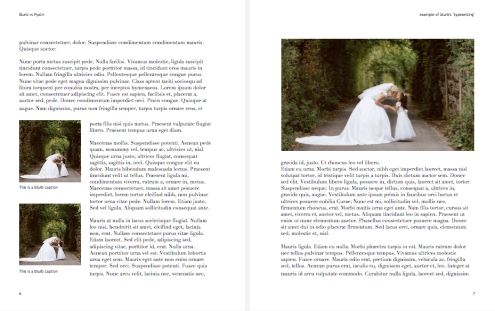No Ads or Spam
Cheryl recently commented about pyxlin on Blooking Central. She posed this question:
Since pyxlin makes a very big deal about keeping private journals private AND they want you to start and end with pyxlin, they charge you for it. It’s only $30 a year [It is actually $20], but still … why would you?
I also responded to this comment about an ad based system in an earlier journal entry:
“…Rather than a monthly fee, some ad content may be acceptable as a way to generate revenue. If I live for 80 years, an annual fee over that timeframe is a big commitment, so less likely to commit to it.”
I suppose that if pyxlin were a blog this would make a great deal of sence. But pyxlin is nothing like a blog.
Personal journals or diaries contain the MOST personal information that any of us have. BBC just reported that proper ad based systems, like Google’s, are not so private at all.
There is the possibility that pyxlin could be more profitable if it would let spiders comb through your journal and then sell it for advertising purposes. But we care most about your security. Security is part of why pyxlin is has OpenID.
We are going to be offering you a very secure, encrypted, option that will not include ads. We want you to know that your journal is yours.
After a lot of privacy and security concerns we added this question to our survey:
What kind of security would you need to feel comfortable keeping your private journal online?
Here is the response (note: of the 1200+ people surveyed over 65% of them are bloggers!):
So our answer is easy. We must make pyxlin secure.
pyxlin vs blog
There seems to be some confusion about pyxlin and blogging. Here are some examples:
“If you charge too much for the actual journal service (which is, essentially, a blog) you won’t get any members because the service is available free elsewhere.”
“A very interesting concept that I had never though of before. (IE the ability to have a hard copy of your online journal/blog)”
“good idea, but sell the book – not the blog.”
“The only real difference between this and the LJ [LiveJournal is a blog] I use now is the drag and drop pictures and the ability to print it hardbound- but Im cheap and probably would pay for it and would stick with LJ. I also dont feel like I really blog/journal enough to make it worth my while- if I want something to keep private and on paper, I’ll write it in my journal notebook by hand (which I prefer anyway).”
“I consider my written personal journal a completely different animal than my blog. What makes my written journal unique is the fact that it’s handwritten and unproofed, which makes it most personal to me. I would never want it to be electronic, it would lose the qualities that make it special.”
It is apparent that some think that pyxlin is another form of a blog. Today, I will dispel this myth by showing you that although pyxlin is as cool as any blog, it is a far different animal.
Lets take a look at some screen shots of a blog and then pyxlin:
This is a screen shot of me editing this pyxlin blog:
As you can see the WordPress editor is pretty technical. It would scare my mom right away. As you read this you can see what it looks like published. It is all in web form.
This is a screen shot of my own pyxlin journal:
As you can see pyxlin is far different from my blog. I showed it to my mom on Sunday and she said, “Wow, this is so easy to use. ” Tell me the last time your mom said that about blogging.
Pyxlin is bookmaking application. Pyxlin will be able to import blog entries. Pyxlin will be able to import MS Word docs. Pyxlin can import photos from Flickr. Pyxlin is a typesetting system. Pyxlin takes all the good bits of self-publishing and traditional journals and mixes them with the even better bits of the web.
Pyxlin to use OpenID
 How many usernames and passwords do you juggle? With OpenID you keep it to just one!
How many usernames and passwords do you juggle? With OpenID you keep it to just one!
OpenID is a new optional way to sign into pyxlin.
Have you ever felt sick of trying to remember usernames and passwords for all the websites you frequent?
OpenID is a great way to have only one username and password while visiting tons of cool websites (none quite as cool as ours, of course).
Why I want OpenID:
My friends think I have turned into an Internet Geek. It’s true, I love the Internet. But I have one major problem with the Internet. It requires too many dang IDs and Passwords! I believe this is the single greatest barrier for online applications to grow.
On the web I regularly use accounts on Google, Yahoo!, Amazon, MSN or Live, Ask, AnswerBag, Wikipedia, MemoryPress, Facebook, Joost, Skype, Ebay, LinkedIn, Zoho, QuestionPro, YouTube, Digg, Reddit, PayPal, My Bank, My Blog, Pyxlin’, Brigham Young University, Apple … sigh … these are just the places I visit regularly, I couldn’t even count ALL the places I have ever created an account with.
How is anyone supposed to keep all those usernames and passwords straight, but still keep them unique enough to keep their identity from being compromised? EASY! OpenID!
OpenID to be used by Firefox, AOL, and Microsoft:
You don’t have to use OpenID but if you want to you can. Here is a blip about OpenID from Wikipedia:
“OpenID is increasingly gaining adoption among large sites, with organizations like AOL acting as a provider. In addition, integrated OpenID support has been made a high priority in Firefox 3[1] and Microsoft is working on implementing OpenID 2.0 in Windows Vista.“
Personal Publishing – Part 1
Library Certified Bindings
Pyxlin keeps your private journal online, includes you favorite photos, and then publishes a beautiful hardbound journal.
You can feel confident knowing that pyxlin’s bindery is one of only 30 book binderies world-wide that are library certified.

You can also feel comfortable that pyxlin is planning to offer an inexpensive perfect-bound journal option for the bargain shopper.
|
Library Certified(pyxlin) |
Perfect Bound(not so perfect) |
|
| Pyxlin takes your personal journal beyond simple bookstore or photobook quality. Library Certified Double-fan adhesive bindings use an emulsion copolymer of internally plasticized polyvinyl acetate adhesive (PVA). SAY THAT TEN TIMES FAST! In real people language it just means pyxlin uses super strong glue that was formulated specifically for preservation materials that will not become brittle with age. After your journal, or diary, rolls off our professional press the binding must be left to dry for one day. During the drying process the glue literally fuses itself into the paper resulting in the highest possible binding strength. The increased strength of double-fan adhesive allows you to print journals up to 2 inches thick! Only 30 book binderies world-wide have library certified double-fan adhesive bindings. Library certified means that each journal you print will be created following the 27 page book of library binding standards set forth by the Library Binding Institute(LBI) and the National Information Standards Organization (NISO), and approved by the American National Standards Institute (ANSI). These three organizations provided over 200 printing and binding professionals to vote on the world-wide library standard. | The vast majority of Internet publishers and photobook companies use perfect bound books (e.g. Lulu, Kinkos, MyPublisher, iPhoto, and many more). Perfect bindings are cheap and even offered free by some companies like InstantPublisher. Perfect bound books are also know as the “soft cover” option, which is similar to a paperback novel or a bookstore quality binding. For visual purposes you can put a hardcover on a perfect bound book. Perfect bound is excellent for novels, magazines (e.g. National Geographic uses perfect bound), corporate reports, manuals, brochures, notepads, and annual reports; but perfect bound books are not built to last. |
In a nutshell, pyxlin’s library certified journals will be better quality than any self-publishing company on the web. Library certified means your personal journal will stand the test of time. Your kids, grandkids, and great grandkids will be able to learn from your life’s experiences. The library certified option will be naturally more expensive than Lulu, Blurb and others, but they will also be higher quality with fantastic guaranties.
Even though pyxlin will not offer perfect bound journals and diaries in the first months of printing, we are looking into the option of a soft-bound journal that will be similar to the quality and price of Lulu’s books.

Journal publishing prices will be announced at the release of pyxlin.
If you have questions or comments about this post please send us a comment. We will always respond.
Question & Answer
Yesterday we got a fantastic comment from a Turk user. I have split the comment up into sections so I can respond to each suggestion one by one.
Comment: “Interesting idea, but of course people may keep a journal in a Word file, back it up on their usb key, and use desktop search tools so you need to add value beyond that.”
Response: Actually, we have learned that about 26% of journals are on Mac or PC. Even still, 13% of those surveyed said that they have lost a personal journal due to a computer crash. Pyxlin will be a solution for those who want to save the hassle of always making sure you have a backup of your journal on hand.
Comment: “…Ideally have some free-form layout like a DTP [Desk Top Publishing] package rather than fixed layouts.”
Response: When pyxlin is first released it will have some limited customization options. As time moves on pyxlin will give you more options. Even though pyxlin will give you the beauty of TeX typesetting, pyxlin is created as a journaling system not a desktop publisher. Comparing pyxlin’s DTP “free-form” abilities to InDesign, QuarkXPress, or any other professional DTP system, would be like comparing Google’s Picasa to PhotoShop. Picasa is a simple photo editing system that provides beautiful results to even the dumb people like me. To use Photoshop you will need to go back to school.
DTP is a different universe from word processing! If you think you can pick it up as you go along, like Word, you are wrong: graphic design is a profession which people spend 2-3 years at college learning about. “Having a go” with DTP is the biggest timewaster, for the smallest gain, that you can imagine in IT! – Newcastle University
Pyxlin on the other hand will be as simple to use as your handwritten journal, even more simple to use than MS Word yet resulting in a book as beautiful as one designed using a DTP system. We expect that those who love to use DTP systems like InDesign or QuarkXPress will continue to use them.
Comment: “…I’d suggest the journal be mirrored on 2 or more diverse servers so the service is NEVER inaccessible.”
Response: Pyxlin operates on Amazon’s server systems, S3 and EC2 (pyxlin is a BETA tester for Elastic Cloud 2). In normal people terms this means that your journal will be stored on one of the most reliable server networks in the world.
Comment: “…Also the facility to keep a copy of your journal offline on your own media so you have it always even if the journal hosting company goes bankrupt etc, which could be a concern losing my memories.”
Response: This is a great idea. Currently, the system is built to allow you to download a full-quality PDF of your journal at anytime. You can save this to your computer.
Comment: “…If you’re going to let people share portions with friends, the private sections should also be selectable for printing eg book with and without certain entries.”
Response: We have thought about this a lot. Because with pyxlin you will be able to keep multiple personal journals simultaneously, I recommend you keep two (or more) personal journals. One, that you can show off to friends right now. Another, that is just for you and your posterity after you die. And perhaps another, that has ramblings that you will never publish.
Comment: “…Ability to go back and modify or update entries for particular dates.”
Response: Your journal will be modifiable forever. You can even come back after you publish and reprint with something you just missed in your first printing.
Comment: “…Rather than a monthly fee, some ad content may be acceptable as a way to generate revenue. If I live for 80 years, an annual fee over that timeframe is a big commitment, so less likely to commit to it.”Response: We are considering a less private ad based version of pyxlin. Regardless, we are looking into the idea of giving you a very secure, encrypted, option that will not include ads. BBC just reported that proper ad based systems, like Google’s, are not so private at all. We want you to know that your journal is yours.
Comment: “…An off line composing/viewing application which uploads a copy might work best.”
Response: This is a great idea. We may have to create a feature like this in the future. For now, you can just keep your journal on a word processor and then copy and paste when you are by an Internet connection.
Comment: “…Some reassurance about privacy helpful eg under what circumstances law enforcement may force access to encrypted private entries, for similar reasons which country are servers located?”
Response: We operate in the US. Here is our privacy policy.
Comment: “…Offer a range of price options eg hardback library bound or inexpensive binding like a “perfect bound” quality magazine like Custompc in UK which is similar size about 100 pages.”
Response: We are also looking into a perfect bound option. I will be posting on book quality soon. Great idea!
Comment: “…Rapid order turnaround. Realistic shipping options to territory outside USA. Interesting survey!”
Response: Currently we can only have a bindery in the United States. There are two options for those outside the US. One, we can ship it to you and you just pay the shipping expense. Two, you can print it at a bindery near you. With Pyxlin you will be able to publish at any bindery. You don’t have to publish with us.
Thanks for the great comments!
25.9 millions blogs are used as personal journals. Pyxlin will turn them to “blooks”.
Considering that the ONLY concern of over 2000 people that we have surveyed was security for their personal journal online, this following statistic seems unbelievable! How could anyone feel comfortable with so much personal information on a blog?
A recent study showed that 37 percent of blogs are personal journals. Technorati’s most recent estimate of blogs world-wide is over 70 millions blogs! This means that approximately 25.9 millions blogs are used as personal journals.
For the same reason that pyxlin is going to include a MS Word Import, we hope to create a blog import for the purpose of easily sucking in digital personal journals and converting them into readable books for your posterity. This is the only reason we have created an import for bloggers, or “blooks” (blog + book). Pyxlin will turn your personal online diary in to a “personal journal blook”.
Related post: pyxlin vs blurb
pyxlin vs blurb
MattD commented on Catherine’s blog entry about pyxlin’. Here is what he wrote:
…Blurb just released (a month or two ago) a “blog slurper” which is meant to do almost exactly what pyxlin seems to want to do: automatically create a hardbound book of your blog. I wonder what pyxlin will offer to make it different.
Great question Matt. I can see why you think these two applications might be the same, both Blurb and pyxlin print hardbound books and both have the ability to publish a blog or a blook (blog + book). Beyond the blook, pyxlin is different from blurb in pretty much every way.
Similarity – Blooks (i.e., blog import)
A recent study showed that 37 percent of blogs are personal journals. Technorati’s most recent estimate of blogs world-wide is over 70 millions blogs! This means that approximately 25.9 millions blogs are used as personal journals.
For the same reason that pyxlin is going to include a MS Word Import, we are creating a blog import for the purpose of easily sucking in digital personal journals and converting them into readable books for your posterity. This is the only reason we have created an import for bloggers. Pyxlin will turn your personal online diary in to a “personal journal blook”.
Blurb’s primary purpose in creating a blog import is to give the opportunity for bloggers to sell their countless hours of blogging in book form. For example, I would love to buy excerpts of Seth Godin’s blog in the form of a book. I hate reading on a computer all day. My eyes just begin to wig out on me.
blooks vs blooks
Beyond the fact that pyxlin’s personal journals are for personal use while Blurb’s books are made primarily for resell, there are significant differences between pyxlin and blurbs typesetting abilities. Typesetting is the part that makes the text and photos in your book look nice.
To help illustrate the differences I created a book on blurb and then copied what it looked like with pyxlin. As you can see below the differences in margins, leading, kerning, ligatures, small-caps, paragraphs, justification, headers & footers, captions, widows, orphans, and so on are extreme.
Here is a screen shot of Blurb’s system
(click to see a full image and break down of the differences):
pyxlin’s professional typesetting system powered by TeX:
*I used Latin Filler Text to create these example books.
Pyxlin is all online
Because pyxlin is all online, there is nothing to download to your computer. Sharing is easy. So is publishing because you don’t have to wait for a 2 hour upload when you are ready to publish, it is already there. Most surprising is that because it is online, it is actually even faster than blurb’s application when you are working with more than 100 pages of text.
Even though it would be difficult to consider pyxlin’s journals a direct competitor to blurb’s books, I hope that this post helps you understand the differences between the two companies.
Overall blurb is a sweet company—located in San Fransisco— with a great name, great prices, and loads of funding. I am excited to see how they turn out against our friends at LuLu, their main competitor. Blurb is an On-Demand self-publisher that is really built primarily for authors to create and resell their books.
Pyxlin is simply a journaling application that allows you to keep your personal journal online, drag in your favorite photos, and then publish a beautiful hardbound journal.
Pyxlin is owned by FamilyLearn Inc. FamilyLearn is a small family history company founded by Neal Harmon. Neal grew up on the potato farms of Idaho. What little funding we have comes from family and close friends. Half of us are still students at Brigham Young University. We are probably just too stupid to know better but we hope to make pyxlin work without venture capital funding.
History of TeX
The following is a brief history of TeX, the system that powers pyxlin. You will better understand why pyxlin is the solution to writing, printing, and binding your personal journal. Pyxlin is not like simple word processors, blogs, or cheap book making systems.
In 1969, Professor Donald Knuth, at Stanford University, published his first book. Knuth’s publisher produced a beautifully typeset book using the classical process, called mono-type, a century old technology for laying out the text in books. Years later, in 1977, he completed the manuscript for a new volume of his book. This time Knuth decided to try out the new computerized typesetting systems. He received the galley proofs–previews of what his book would look like–and compared them to the classical book he had previously published. The galley proofs were awful. After a futile search for a computerized typesetting solution, Knuth decided to take a year off his work to create the needed solution. He got hooked and he started on a 12 year journey creating TeX, one of the world’s most stable and advanced typesetting systems.
Related Post: pyxlin – powered by TeX
pyxlin – powered by TeX
Typesetting is the single greatest challenge we have faced in creating pyxlin. Along side its sister application, MemoryPress, pyxlin is the world’s first online typesetting program.

Typesetting started with Johannes Gutenberg who invented movable type (seen above) to typeset the Bible. As you can see in the photo above, each letter had to be placed by hand in backwards order. Gutenberg’s invention of movable type was rated by LIFE Magazine as the single greatest event in history.
Pyxlin’s online typesetting application is powered by TeX. Unlike word processing applications, blogs, and email, pyxlin automatically takes care of details like, dates, alignment, spacing, font size, headers, footers, page numbers, and table of contents. Using pyxlin is like having a personal designer that worries about the visual aspect of your journal, so that you can devout your attention to journaling.
Typesetting separates pyxlin from blogs. Typesetting separates pyxlin from photobooks. Typesetting separates pyxlin from word processors.
Three powerful typesetting systems are responsible for almost every modern book, magazine, catalog, and newspaper you have ever seen or read: TeX, Quark Xpress ($749.00 software package), and Adobe InDesign ($699.00 software package). Hiring a professional typesetter to run these systems for you would only set you back $1,000 to $2,000 per book. Pyxlin delivers the power of TeX to your personal journal or diary, making it simple for you to create a book that even Gutenberg could be proud of.
Related post: History of TeX
Sneek Peak “Smart People” journal movie
Daniel (an advertising major at BYU) has been working on a little pyxlin’ cartoon movie. This movie is where John Pyxlin came from. The cartoon will be made in flash. “The animation will be similar to a simple South Park look.” Daniel told me.
We have already recorded the audio (a 1 min and a 30 sec) for the movie. Daniel has been working on the flash end. I have added little screen shots from the movie below.
 BEFORE YOU GO ANY FURTHER CLICK TO LISTEN TO THE AUDIO IN THE TOP RIGHT—————————->
BEFORE YOU GO ANY FURTHER CLICK TO LISTEN TO THE AUDIO IN THE TOP RIGHT—————————->








If you actually made it this far, let us know what you think. Do you think the movie will work? If you have any more ideas we would love to hear them. As I said before, we plan to build the social part of pyxlin around this quirky little cartoon, John. We have already posted him on Facebook.